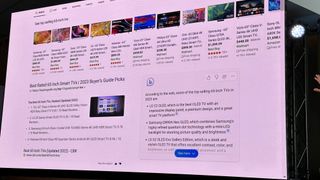How to use the new Bing search engine powered by ChatGPT
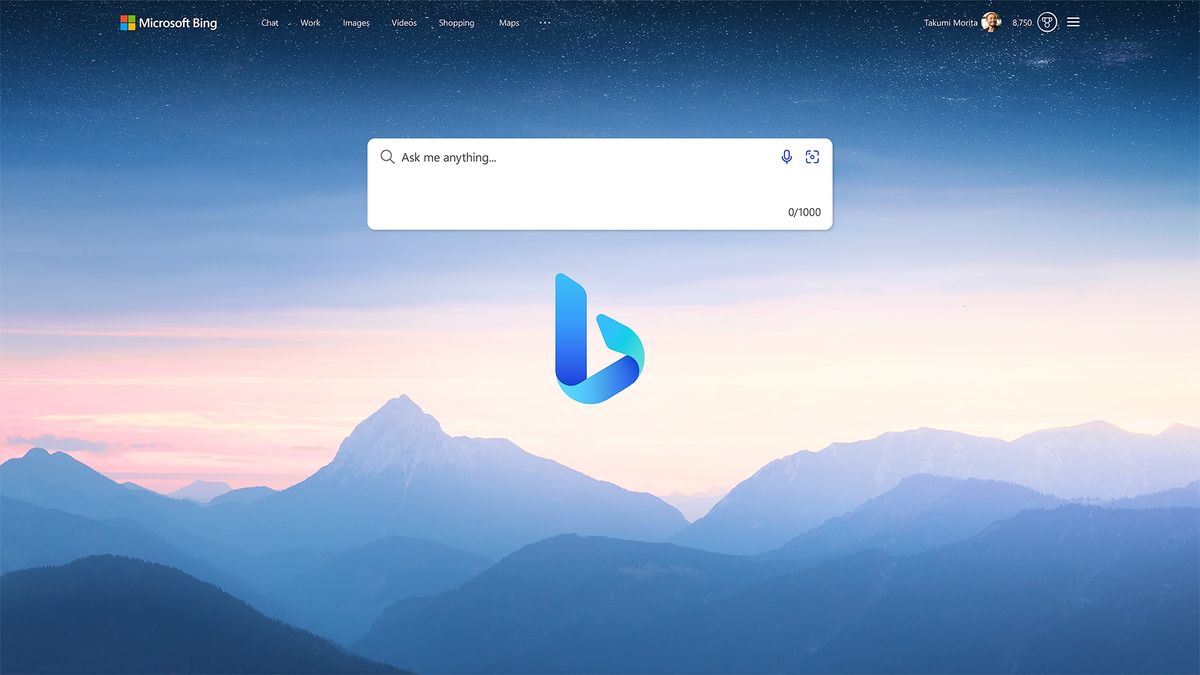
Quick steps
- Go to Bing.com
- Click the Chat option
- If you haven’t got access to the new Bing, you’ll have to join the waitlist first
- Using the Bing app and making Bing your PC’s default search engine should give you access to the new Bing quicker (according to Microsoft)
Microsoft has seemingly done the impossible: it’s finally got us to care about Bing by upgrading it with the ChatGPT AI. But the big question is, how do you use it?
Bing’s ChatGPT integration looks set to greatly improve the search results you get – rather than simply being fed a long list of links to web pages that might help you, Bing will apparently be able to chat with you, and feed you more in-depth responses that directly answer your queries.
Unfortunately, you might not be able to use it right now unless you have access to ‘the new Bing’. Here’s how to check if you can use the new Bing chat feature, and how to join the waiting list if you can’t.
How to use the new Bing chat AI
- Go to your internet browser of choice and head to bing.com.
- Once you arrive at the Bing homepage click on Chat. It’s at the top of the page, just off to the left, next to a line of search options including Images, Videos, and Shopping.
- If you have access to the new Bing you can then go right ahead and ask its AI for help with various tasks. If you aren’t a new Bing user yet you should instead be greeted by a window that tells you “Chat mode is only available when you have access to the new Bing.” To gain access you’ll want to hit the “Join the waitlist” button, or “Learn more” if you want to look into the service more before you sign up.
- When you click to join the waitlist you will need to sign into your Microsoft account (or create an account if you don’t have one). Once you’ve done this you’ll be all signed up. Now you just have to wait to be given access by Microsoft.
- You can also download the Bing smartphone app and set Bing as your PC’s default search engine if you want to “get ahead in the line,” though neither of these seems to grant you instant access.
Final thoughts
As we mentioned above, the main advantage of the Chat tool is that rather than simply spitting out a list of website links, it’ll be able to present the information in a more digestible way – and by chatting with Bing more you can refine its results to get exactly what you need.
In one of the examples Microsoft provides, using Chat you can ask Bing to create a menu that will serve six people who have specific dietary requirements. In response, Bing can outline some recipes for starters, mains, and desserts that fit your specifications. You can then either get links for the recipes or refine the options; perhaps you have an ingredient you specifically want to use in your main course, or you want the dessert to be quick and easy to make – you can tell Bing this, and get new options that more closely match what you’re looking for.
We expect Chat won’t be perfect right away – as impressive AI tools are, they still make plenty of mistakes – but this exciting new option has the potential to shake up the search engine space. It might even see Google lose its number one spot – unless, that is, its own Bard AI can help it fend off the competition.
Share this news on your Fb,Twitter and Whatsapp
Times News Network:Latest News Headlines
Times News Network||Health||New York||USA News||Technology||World News