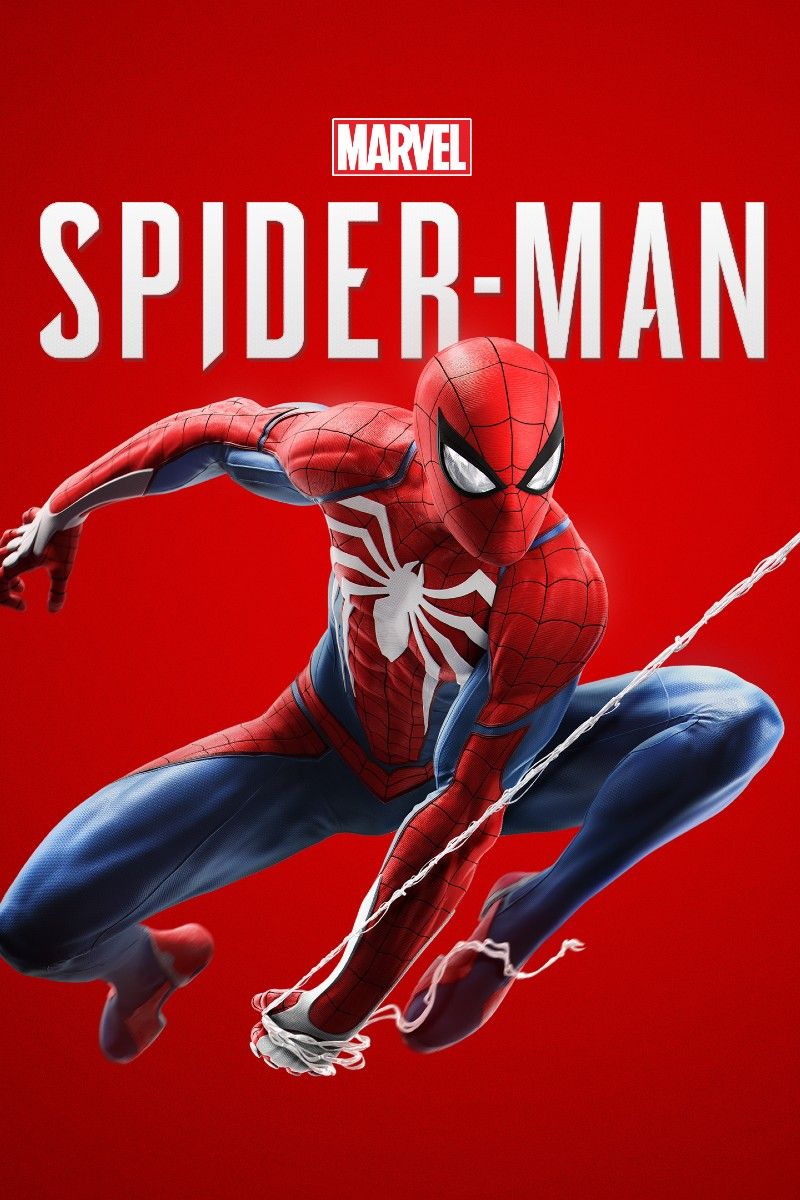Best Settings For Marvel’s Spider-Man Remastered On PC

Marvel’s Spider-Man Remastered on PC has a ton of in-game options, with the right setup, players can keep swinging without burning their GPU.
The best settings for Marvel’s Spider-Man Remastered will vary from PC to PC, but there are some general and recommended guidelines players can follow to get the ideal webslinging experience. The game offers a number of options to cover a wide range of systems, but some users may need to tweak their settings for the best possible performance.
Nixxes Software and Insomniac ported Marvel’s Spider-Man Remastered to PC, and many rigs are capable of handling this enhanced version of what was originally a PS4 game. Remastered also has the benefit of including the game’s expansion, The City That Never Sleeps. The game already looks great on PS5, and with the wealth of options now available on PC, the team at Nixxes Software did a great job improving the already enhanced Marvel’s Spider-Man Remastered visuals and performance.
Best Spider-Man Remastered PC Settings
Marvel’s Spider-Man Remastered on PC has two different options for changing the graphics settings. The first one is the launcher that allows users to set monitor and graphics settings before clicking Play and opening the game. The second option is the in-game settings menu, Display and Graphics, which offers the same options for tweaking performance.
The launcher is exclusively for display and graphics options, while the in-game options have accessibility features. Be mindful that a lower PC resolution size means more frames per second, a good standby for most users is Exclusive Fullscreen at 1920×1080. It’s also highly recommended to use an SSD in general for faster load times regardless of whichever graphics card is installed. Starting at the launcher, here are the recommended settings for best performance with Marvel’s Spider-Man Remastered on PC’s new features:
|
The Best Display Settings For Spider-Man Remastered |
|
|---|---|
|
Window Mode |
Exclusive Fullscreen |
|
Resolution |
1920×1080 |
|
Upscale Method |
DLSS or AMD FSR 2.0, depending on the graphics card |
|
Dynamic Resolution Scaling |
240 or maximum for the monitor |
|
Refresh Rate |
240hz or maximum for the monitor |
|
VSync |
Off |
|
The Best Graphics Settings For Spider-Man Remastered |
|
|---|---|
|
Preset |
Custom |
|
Texture Quality |
Medium |
|
Texture Filtering |
2x Anisotropic |
|
Shadow Quality |
Medium |
|
Depth of Field |
High |
|
Level of Detail |
Medium |
|
Traffic Density |
Low |
|
Crowd Density |
Low |
|
Hair Quality |
High |
|
Ambient Occlusion |
SSAO |
|
Screen Space Reflections |
On |
|
Weather Particle Quality |
Medium |
|
Field of View |
Default 0 |
|
Motion Blur Strength |
5 or preference |
|
Film Grain Strength |
Default (0, or preference) |
|
Ray-Traced Reflections |
Off |
|
Bloom |
Preference |
|
Lens Flare |
Preference |
|
Chromatic Aberration |
Preference |
|
Vignette |
Preference |
By following these settings, players can improve their frame rate without sacrificing performance. Lower-end PCs should be able to run Marvel’s Spider-Man Remastered on these settings without many issues. Following this guide only provides one of many possible solutions for increasing performance, but with these settings in place, players should have no problem enjoying Spider-Man Remastered‘s best boss battles and amazing rendition of The Big Apple.
Spider-Man Looks Best With High-Spec PCs
Porting a game to another platform can be difficult, as evidenced by the rocky launch of PlayStation’s first attempt, Horizon Zero Dawn, but Insomniac and Nixxes ensured that with the right settings Spider-Man Remastered runs near-perfectly on PC. Marvel’s Spider-Man Remastered has everything PC players want, including a wide range of cutting-edge features such as performance boosters like NVIDIA DLSS and NVIDIA DLAA.
It also supports upscaling technology with AMD FSR 2.0 along with ultrawide monitor support, improved shadows, and ray-tracing for PC owners with high-end graphics cards. Along with the new graphics options, Marvel’s Spider-Man Remastered offers full controller customization with haptic feedback and dynamic trigger effects if players plug in a PS5 controller through USB.
Players can also use a keyboard and mouse to play Spider-Man on PC, which works surprisingly well for a game with so much motion and quick midair adjustments. However, without the right settings, Spider-Man Remastered players may experience stuttering, long load times, or frame rate drops that can seriously affect a player’s experience.
Share this news on your Fb,Twitter and Whatsapp
NY Press News:Latest News Headlines
NY Press News||Health||New York||USA News||Technology||World NewsTimes News Network:Latest News Headlines
Times News Network||Health||New York||USA News||Technology||World News