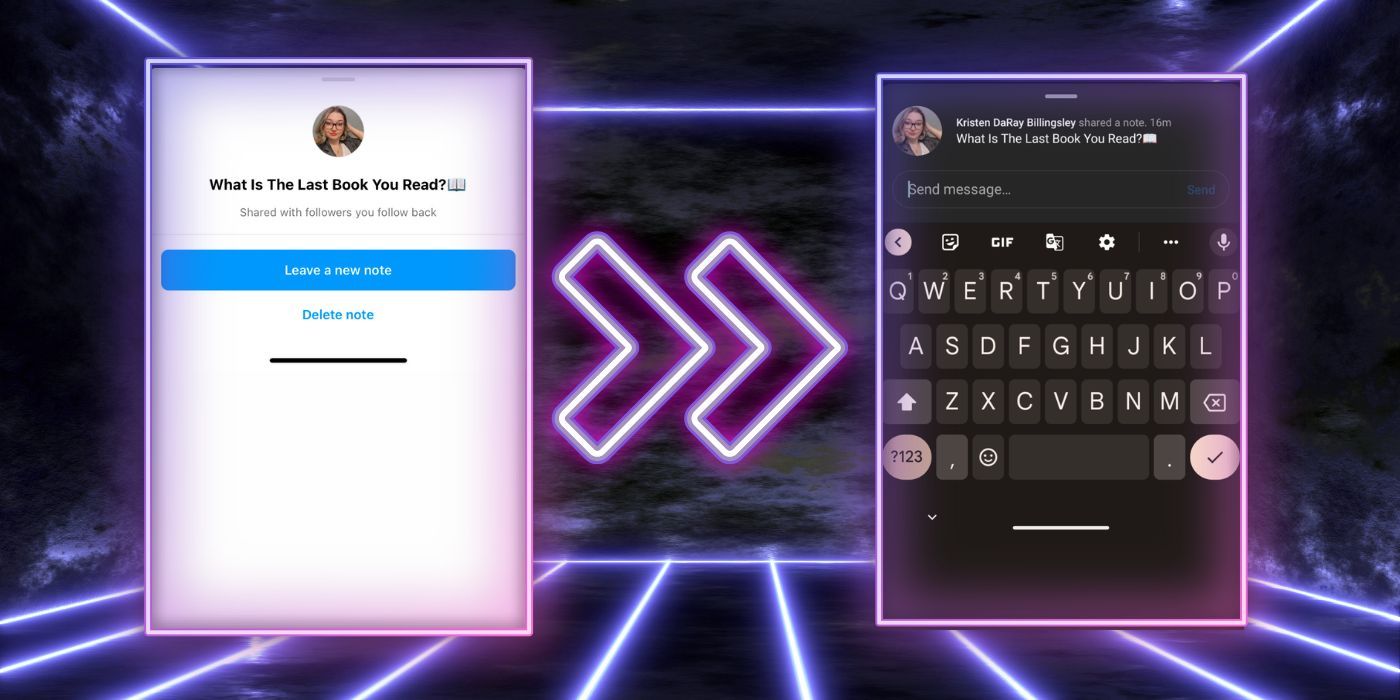How To Use Instagram’s New ‘Notes’ Status Bubbles

Instagram has launched ‘Notes’, a brilliant new conversation starter. Check out the feature and how you can use it to encourage discussion.
Instagram users are eager to try out the Notes feature that Meta released recently. People enjoy Instagram because it lets them connect personally with friends and followers, and Instagram has been teasing new features that allow users to start conversations in new ways.
Instagram rolled out a new feature that is user-friendly and engaging. Known as Notes, this feature allows users to communicate with others through a short text message headlined on a Status Bubble displaying their profile picture. For example, if someone posted ‘I’m home for the holidays,’ the Note would appear below their photo. These Status Bubbles appear in Instagram’s Messenger area above the DMs. Users like it because it makes discussions more intimate than using the comment feed on a public post.
Utilizing Instagram’s Notes Bubbles
Users can easily use Instagram’s Notes feature. To start, open the app and tap the Messenger icon at the top right. At the top of the menu, users will see Status Bubbles that say ‘Leave Note.’ Click the + to open a new window. The ‘Share what’s on your mind‘ box allows users to type a note up to 60 characters long. For instance, ‘What music should I listen to?’ To add some extra flair, add an emoji! Before sharing, choose either ‘Followers you follow back‘ or ‘Close Friends.’ As soon as the Note is drafted, tap ‘Share,’ and the short message will display above the user’s profile icon for 24 hours.
In addition to launching discussions, this new feature provides privacy since the following interaction remains hidden. While the conversation begins with the Status Bubble, it moves to the DMs. Users can respond to Notes by tapping the Status Bubble. Type in the message when the text prompt appears, and the response will appear in the creator’s DM, where the two users can converse further.
While this Instagram feature is unique, it has a Snapchat vibe. Snapchat does not have a function like Notes, but users can respond to Snap Stories with messages that the app will send to the DMs. But outside that overlap, this distinctive Instagram feature plays off of the previous ‘Status’ posts that were a trending social media feature a decade ago. But this isn’t the only new feature Meta plans to bring to the platform. In addition to the new functionalities that have rolled out, Instagram has been testing many new features that users can enjoy soon.
Source: Meta
Share this news on your Fb,Twitter and Whatsapp
NY Press News:Latest News Headlines
NY Press News||Health||New York||USA News||Technology||World NewsTimes News Network:Latest News Headlines
Times News Network||Health||New York||USA News||Technology||World News