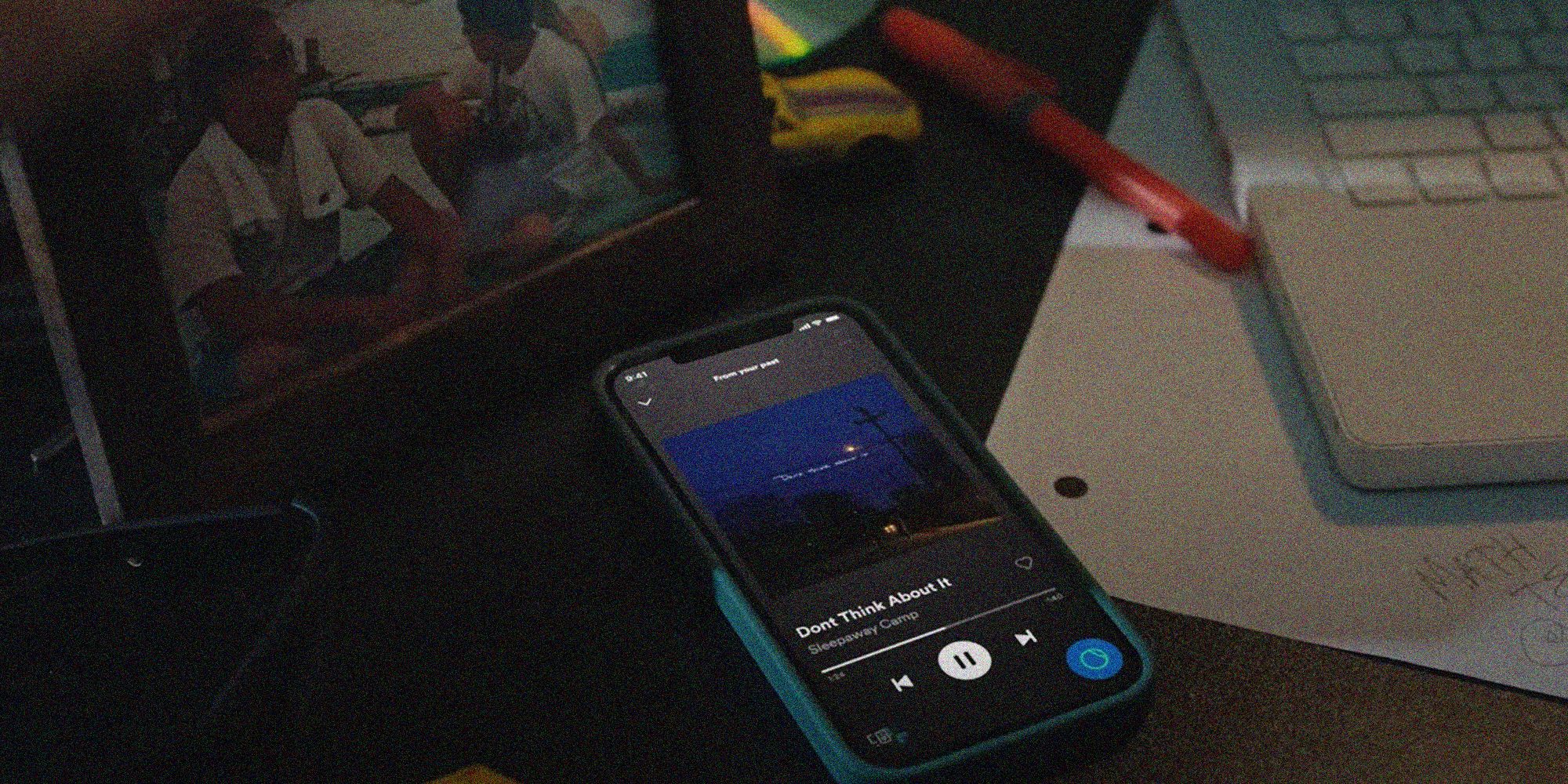Spotify AI DJ: How The New Feature Works (And Where To Find It)
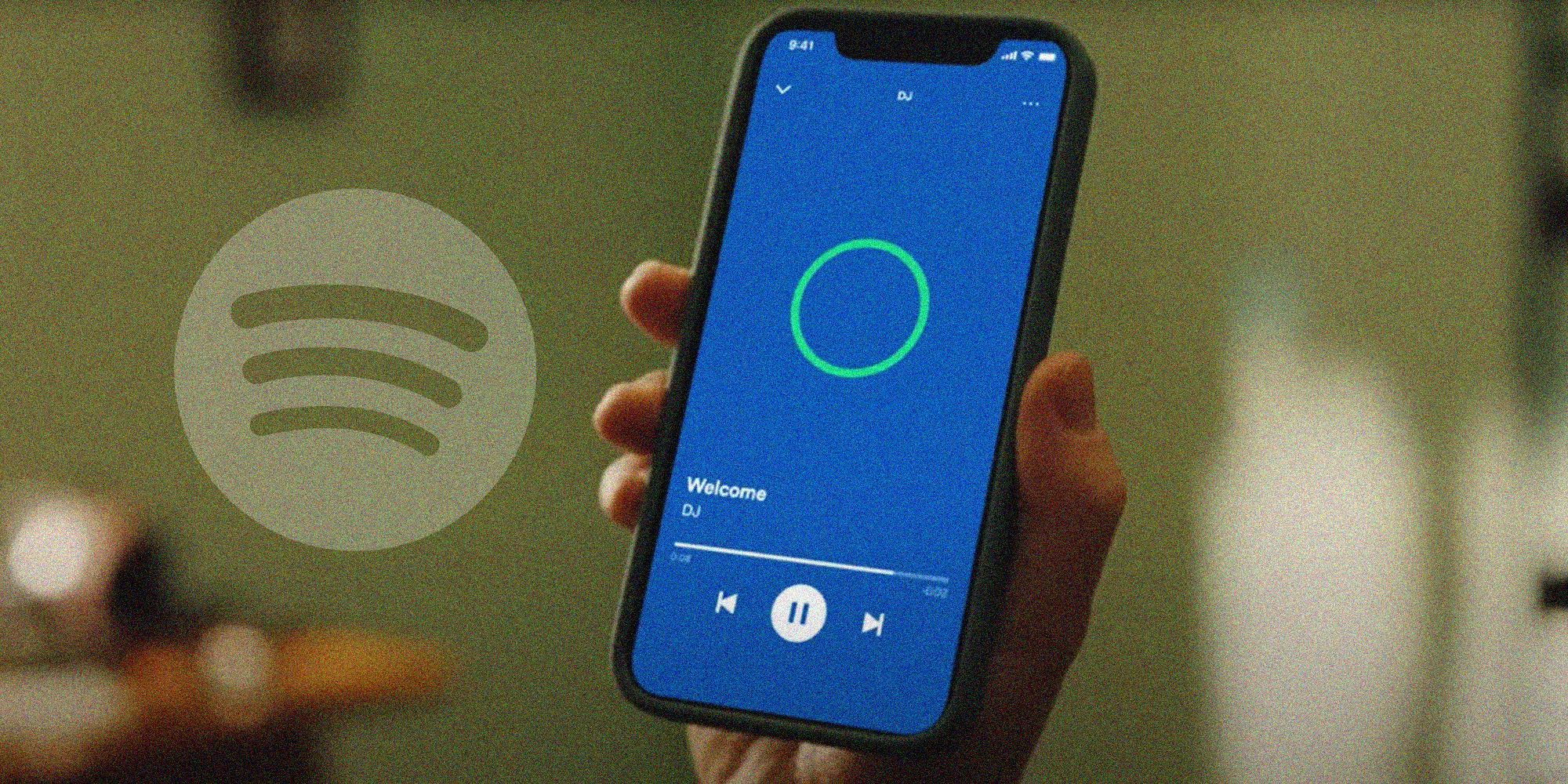
Spotify has a brand-new DJ feature that algorithmically creates a curated song playlist based on a person’s musical preferences and listening habits.
Spotify is jumping on the AI bandwagon with a brand-new DJ feature that aims to take the guesswork out of picking what songs to play next. The audio-streaming platform already has several bells and whistles that make it the ultimate music playlist-churning machine. On top of being able to enjoy specially curated song mixes and gain insight into what others are listening to, Spotify fans can also use the app’s powerful search tool to make precise lookups for songs, artists, albums, genres, and even playlist moods.
With the launch of Spotify’s AI DJ, eclectic tune selection and playlist compilation become an automatic endeavor that listeners don’t have to worry about. Using a person’s music taste profile on the app, the DJ will essentially put together a lineup of chosen tracks. On top of that, it will also provide entertaining insight into the songs and artists that appear in its curated playlist in the form of interstitial commentary, much like how a real-life DJ would hype up the crowd in between beats.
How To Use Spotify’s AI DJ
Some listeners may be able to start experimenting with Spotify DJ through the iOS and Android mobile apps. The feature is currently on a gradual rollout among Spotify Premium subscribers based in the U.S. and Canada. Those itching to access Spotify DJ should ensure that their mobile app version of the music service is up-to-date.
To check if they already have access to the feature, users should launch the mobile app, go to the ‘Home’ page, and tap the ‘Music’ button near the top of the screen to get to the Music feed. There, a DJ card should be visible. Simply tap ‘Play’ on it to launch the AI-generated playlist. If the songs are not quite hitting the mark or the vibe it’s supposed to produce, hit the DJ button located in the bottom-right corner of the screen to be served a different mood, genre, or artist.
Like most app features that run on AI, the more people use the DJ feature during their Spotify sessions, the better the recommendations get for future listening. It will scour through Spotify’s catalog of both the latest and all-time popular song titles, feed users tracks it thinks they’d like, and will remember any feedback provided regarding the choices. To improve Spotify DJ’s future tune lineups, users are encouraged to mark songs they enjoy as well as the ones they don’t like that much.
Source: Spotify
Share this news on your Fb,Twitter and Whatsapp
NY Press News:Latest News Headlines
NY Press News||Health||New York||USA News||Technology||World NewsTimes News Network:Latest News Headlines
Times News Network||Health||New York||USA News||Technology||World News