Why Does Apple Music Say Cannot Connect? Here’s What It Means
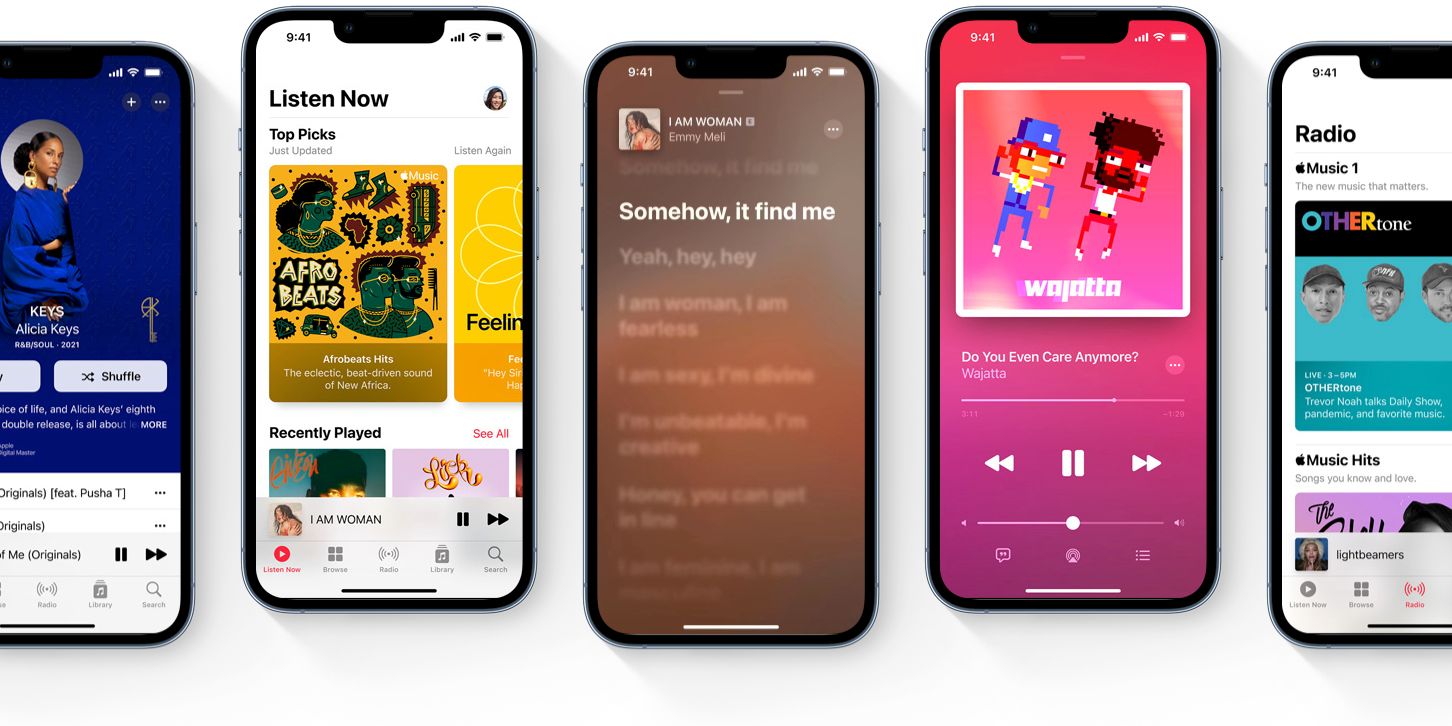
See a ‘Cannot Connect’ error on your Apple Music app? Not sure what to do about it or how to fix it? Here are a few things you can try.
Apple Music is a great streaming app when it works — but what should someone do if they keep getting a ‘Cannot Connect’ error? Bugs and glitches are a regular occurrence for some smartphone apps. Sometimes a bad update introduces unwanted bugs. A server issue could also be affecting an app. Or maybe an underlying problem with your phone is to blame. Whatever the issue is, it’s never fun when your apps don’t work the way you expect them to.
The Cannot Connect error usually stops the entire app from working, and while there is a ‘Try Again‘ button, tapping it often doesn’t do anything. If you see Apple Music’s Cannot Connect error, the first thing you should check is Apple‘s System Status page. The System Status page shows any ongoing server issues with Apple services. If that page indicates there’s a problem with Apple Music, you’ll need to wait for Apple to fix the problem on its end. But if there’s a green dot next to Apple Music, it’s something you need to fix.
How To Fix Apple Music’s Cannot Connect Error
In this case, the next step is to double-check your internet connection. Open a web browser on your device and try visiting a website. If it doesn’t load, there’s probably something wrong with your device’s internet. Try switching to mobile data if you’re on Wi-Fi (or vice versa). If the website loads after that, open the Apple Music app again, and it should be back to normal.
If your internet connection is working and Apple Music is still showing the Cannot Connect error, the next step is to check for any available software updates for your device. If an update is available, download it, wait for it to install, and see if things are working again. If issues still persist (and you use Apple Music on an Apple device), Apple recommends checking your date and time settings. If the date and time are incorrect, you may need to manually update them or enable automatic time settings. On the iPhone and iPad, you can find these settings when you open the Settings app, tap ‘General,’ and tap ‘Date & Time.’ On Macs, you need to open System Settings and then click ‘Date & Time.’
Should you follow these steps and keep seeing Cannot Connect on Apple Music, the final solution is to contact Apple Support and see if someone on the support team can lend a hand. Most folks shouldn’t need to do this, but if you’ve tried everything and nothing seems to work, someone at Apple should be able to get to the bottom of it.
Fix Family Sharing Not Working With Apple Music
While the fixes above apply to individual Apple Music accounts, what happens when an Apple Music account that’s shared with family members doesn’t work as expected? According to Apple, the first thing to do is make sure the same Apple ID is being used for both Family Sharing and Media & Purchases. To do this, open an iPhone or iPad, go to Settings, tap ‘Family‘ and check which Apple ID is being used. Next, go to ‘Purchases‘ and make sure the same Apple ID is being used for Family Sharing. If not, enter the username and password for the secondary Apple ID.
If this doesn’t work, go to ‘Media & Purchases‘ in Settings, tap ‘Sign out,’ and then sign in with the same Apple ID used for Family Sharing. As a last resort, make sure that Apple Music hasn’t been hidden, since this will cause it to be unavailable for other family members. To check, open the App Store and tap on the profile icon. Sign in with the Apple ID if asked, and scroll down to ‘Hidden Purchases.’ If Apple Music is among the hidden app, tap ‘Unhide‘ and it should now show up on other family members’ devices.
Share this news on your Fb,Twitter and Whatsapp
NY Press News:Latest News Headlines
NY Press News||Health||New York||USA News||Technology||World NewsTimes News Network:Latest News Headlines
Times News Network||Health||New York||USA News||Technology||World News

